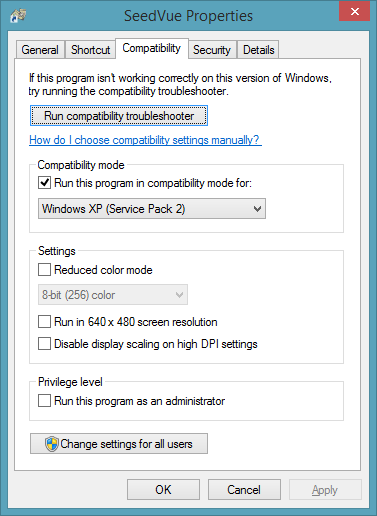To use SeedVue on Windows 7 and Windows 8, follow the steps below:
- Right click on the SeedVue icon and select Properties.
- From the Properties window, select the Compatibility tab.
- Check the box next to “Run this program in compatibility mode for:”
- Select “Windows XP (Service Pack 3).